Part 5 – Visualising the results
This multipart series breaks down each section into easy logical steps.
Once you have completed the process and stopped the comparison, you will want to actually look at the results. The amazing MaxScale team have thought of this as well and provide a tool to look at the results from your testing.
Looking at the results
MariaDB MaxScale has a tool called maxvisualize, this tool allows us to look at our results. This tool is provided when you install MaxScale to your server. This is a python tool and the first time you run this, it may need to install some python related dependencies.
Before looking at the results, I would recommend you stop the service and ensure your MaxScale is back to the state it was in before you started testing.
Hopefully this miniseries has helped you understand how you can compare different versions of MariaDB against production, without having to impact your users.
If you were following this, you will have the files created in the /var/lib/maxscale/diff/Diff-Service folder
To run the visualisation, you can run the maxvisualize command, you need to pass in to the script the baseline and comparison files. You will also note the –Voila.ip=’0.0.0.0′ command, this will allow you to serve the webpage that is created publically, as generally MaxScale servers are headless :
maxvisualize /var/lib/maxscale/diff/Diff-Service/server1_2025-07-13_094038.json /var/lib/maxscale/diff/Diff-Service/server4_2025-07-13_094038.json --Voila.ip='0.0.0.0'The GUI
The MaxScale visualize tool allows you to browse to the IP address of the server and view the information. The default port is 8866. This provides an in-depth analysis of the comparison of the servers.
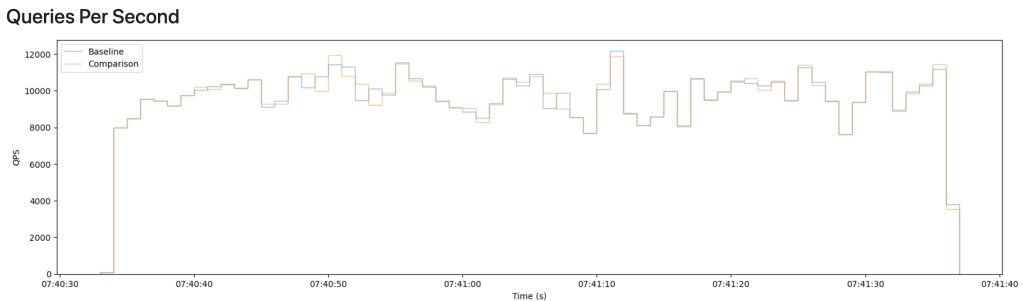
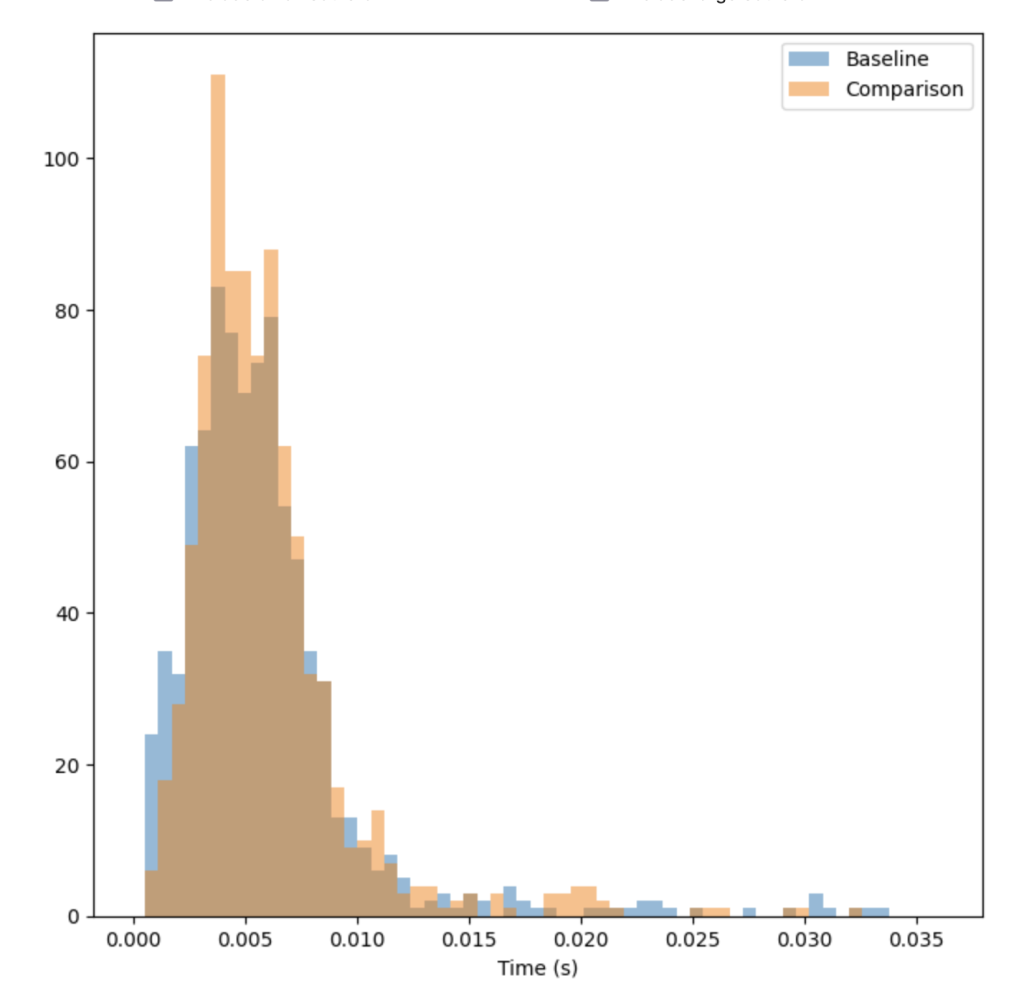
Conclusion
Conclusion
Upgrading MariaDB doesn’t have to be a leap of faith. By using MaxScale’s Diff Router, you can confidently compare query results between two MariaDB versions in real time, ensuring application compatibility before making the switch. Pair this with MaxVisualize, and you get a clear, visual breakdown of any differences that need attention.
This approach not only reduces the risk of upgrade-related issues but also paves the way for zero-downtime, production-grade upgrades. With the right tools and a bit of planning, your next MariaDB upgrade can be smoother, safer, and smarter.
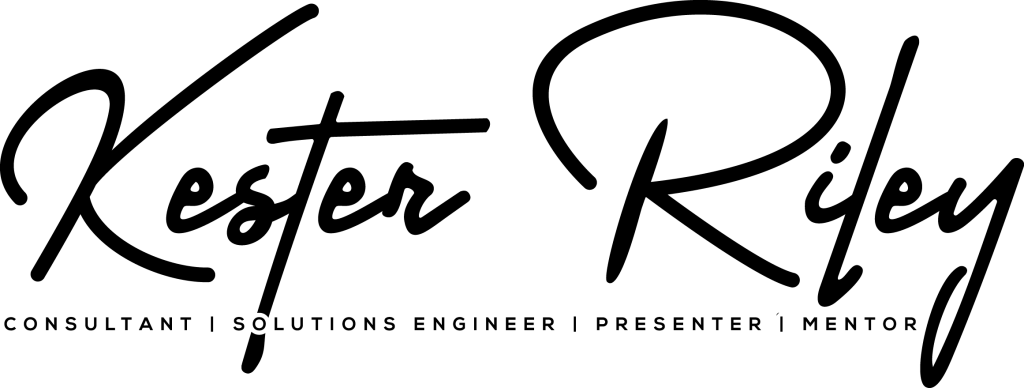

Leave a Reply
You must be logged in to post a comment.